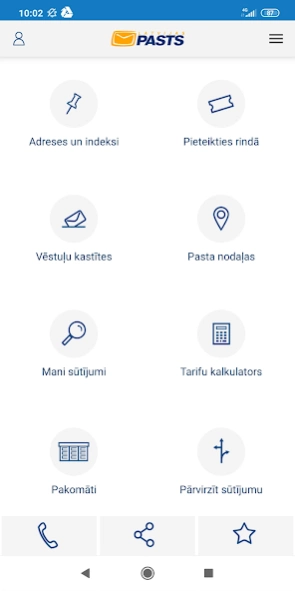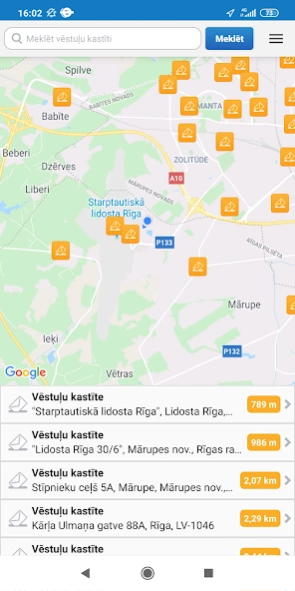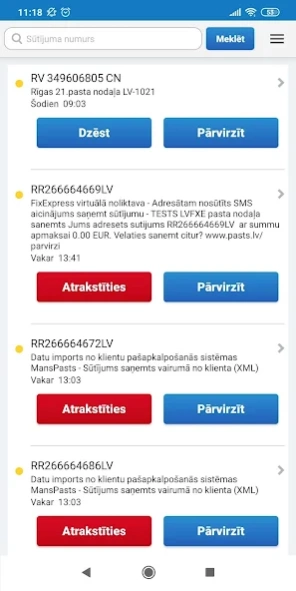Latvijas Pasts 2.0.84
Free Version
Publisher Description
Latvijas Pasts - Latvian Post mobile app
Latvijas Pasts mobile application will help you to find out various issues related to mail and your post.
The mobile application will provide the following options:
* POSTAL DIVISIONS - search for the nearest or the most interesting post office; each post office has its address, telephone number and opening hours.
* LETTER BOXES - Search for the nearest or the most interesting letter box; the address and time of collection of each letter box.
* PACKAGES - locations and addresses of PACKAGES
* TRACK ITEMS / MY ITEMS - Track registered mail items for registered user phone number and for customer numbered mail. Possibility of receiving push notifications in case of changes in parcel status.
* FORWARD SHIPPING - Change the destination of your shipment by redirecting it to the nearest parcel machine, post office, Circle-K or home address
* APPLY TO QUEUE - Apply at the post office queue on the go or at the office, get the queue number through the application
* TARIFF CALCULATOR - find out shipping costs
* ADDRESSES AND INDICES - Search for an address and find a postcode
About Latvijas Pasts
Latvijas Pasts is a free app for Android published in the PIMS & Calendars list of apps, part of Business.
The company that develops Latvijas Pasts is VAS Latvijas Pasts. The latest version released by its developer is 2.0.84.
To install Latvijas Pasts on your Android device, just click the green Continue To App button above to start the installation process. The app is listed on our website since 2023-03-23 and was downloaded 0 times. We have already checked if the download link is safe, however for your own protection we recommend that you scan the downloaded app with your antivirus. Your antivirus may detect the Latvijas Pasts as malware as malware if the download link to lv.pasts.app is broken.
How to install Latvijas Pasts on your Android device:
- Click on the Continue To App button on our website. This will redirect you to Google Play.
- Once the Latvijas Pasts is shown in the Google Play listing of your Android device, you can start its download and installation. Tap on the Install button located below the search bar and to the right of the app icon.
- A pop-up window with the permissions required by Latvijas Pasts will be shown. Click on Accept to continue the process.
- Latvijas Pasts will be downloaded onto your device, displaying a progress. Once the download completes, the installation will start and you'll get a notification after the installation is finished.